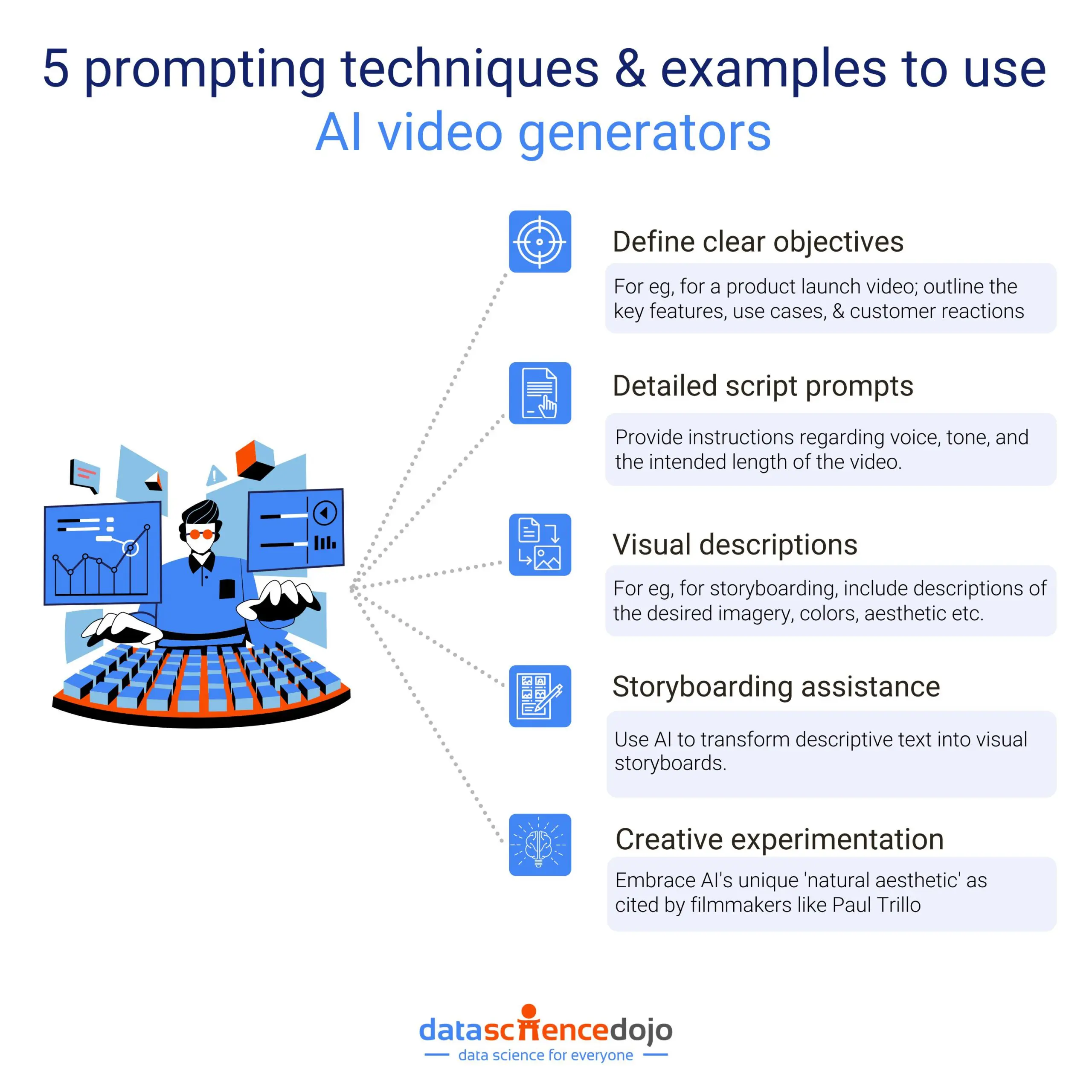AI Video Generators and Tools
An AI video generation tool is software that automates video creation. It can create anything from simple animated videos to complex explainer videos.
These tools use artificial intelligence to create a video based on the provided script. They also have a built-in stock asset library, which can be used for visuals and audio. Some other features include voiceovers, text-to-speech capabilities, customizable templates, business branding, etc.

Prompt Generation
In this case, a prompt is a set of instructions or examples given to a generative AI platform to produce a desired action or movement within a video. Prompts can be a single phrase, sentence, or paragraph.
- Define clear objectives: Specify exactly what you want the video to achieve. For instance, if the video is for a product launch, outline the key features, use cases, and desired customer reactions to guide the AI’s content creation.
- Detailed Script Prompts: Provide not just the script but also instructions regarding voice, tone, and the intended length of the video. Make sure to communicate the campaign goals and the target audience to align the AI-generated video with your strategy.
- Visual Descriptions: When aiming for a specific visual style, such as storyboarding or art direction, include detailed descriptions of the desired imagery, color schemes, and overall aesthetic. Art directors, for instance, use AI tools to explore and visualize concepts effectively.
- Storyboarding Assistance: Use AI to transform descriptive text into visual storyboards. For example, Arturo Tedeschi utilized DALL-E to convert text from classic movies into visual storyboards, capturing the link between language and images.
- Shot List Generation: Turn a script into a detailed shot list by using AI tools, ensuring to capture the desired flow within the specified timeframe.
- Feedback Implementation: Iterate on previously generated images to refine the visual style. Midjourney and other similar AI text-to-image generators allow for the iteration process, making it easy to fine-tune the outcome.
- Creative Experimentation: Embrace AI’s unique ‘natural aesthetic’ as cited by filmmakers like Paul Trillo, and experiment with the new visual styles created by AI as they go mainstream.
By employing these techniques and providing specific, detailed prompts, you can guide AI video generators to create content that is closer to your desired outcome. Remember that AI tools are powerful but still require human guidance to ensure the resulting videos meet your objectives and creative vision.
*The previous information was sourced from "Data Science Dojo" https://datasciencedojo.com/blog/prompting-to-use-ai-video-generators/
Issues and Ethical Concerns
When it comes to AI video, major ethical concerns include: privacy violations, potential for bias and discrimination, lack of transparency in decision-making, deepfakes creating misinformation, misuse of facial recognition technology, and the potential for surveillance abuse; essentially, the risk of AI systems inadvertently perpetuating existing societal biases while lacking clear accountability for their actions, particularly when dealing with personal data.